As part of my DevOps work, maintain Jenkins infra and Jenkins itself healthy is one of my responsabilities. In this post I want to write down some of the things I do from time to time and I always forgot on how to do them.
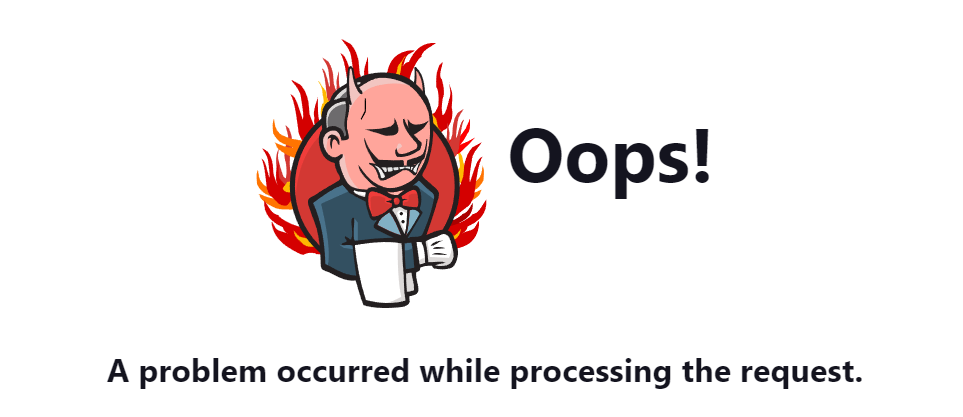
Prevent Jenkins from execute new builds
This is one of the main task to do before update whatever. The best for that is to enable “Quiet Down” mode. For that you can do it via URLs:
/quietDown
/cancelQuietDown
or from CLI:
[cancel-]quiet-down
Source: StackOverflow
Reboot Jenkins
To reboot Jenkins, the easiest way is to use /safeRestart
Shutdown Jenkins
To shutdown Jenkins, the easiest way is to use /exit
Search for Jenkins errors
Each time you receive a “Oops!” screen you have a Logging ID. That ID is also in the logs. The fastest way to get there is through the UI under the path:
Manage Jenkins > System Log > All Jenkins Logs
And there you will have something like:
Jan. 18, 2022 19:50:11 WARNING hudson.init.impl.InstallUncaughtExceptionHandler handleException
Caught unhandled exception with ID xxxxxxxx-xxxx-xxxx-xxxx-xxxxxxxxxxxx
And there you have the info.
List the existing Plugins
This is an easy task:
-
Open the Jenkins Script Console under
Manage Jenkins > Script Console -
Run the following commnad:
Jenkins.instance.pluginManager.plugins.each {
println("${it.getShortName()}: ${it.getVersion()}")
}
Delete the jenkins.pid
Sometimes the Jenkins process is starting and stoping directly and when you check the logs you see something like:
2019-05-27 12:19:32,691 INFO - Started process 4084
2019-05-27 12:19:32,691 DEBUG - Forwarding logs of the process System.Diagnostics.Process (javaw) to winsw.SizeBasedRollingLogAppender
2019-05-27 12:19:32,691 INFO - Recording PID of the started process:4084. PID file destination is C:\Jenkins\jenkins_agent.pid
2019-05-27 12:23:56,529 INFO - Stopping jenkinsslave-C__Jenkins
2019-05-27 12:23:56,529 DEBUG - ProcessKill 4084
2019-05-27 12:23:56,561 INFO - Stopping process 4084
2019-05-27 12:23:56,561 INFO - Send SIGINT 4084
2019-05-27 12:23:56,561 WARN - SIGINT to 4084 failed - Killing as fallback
To avoid this issue you must delete the file $JENKINS_HOME/jenkins.pid and restart the service.