Sometimes you forget how you do things and that’s what happened to me regarding the github credentials when using https connections. I normally use ssh connections so this is the exception. When you are using this in Windows, git normally pop up something like this:
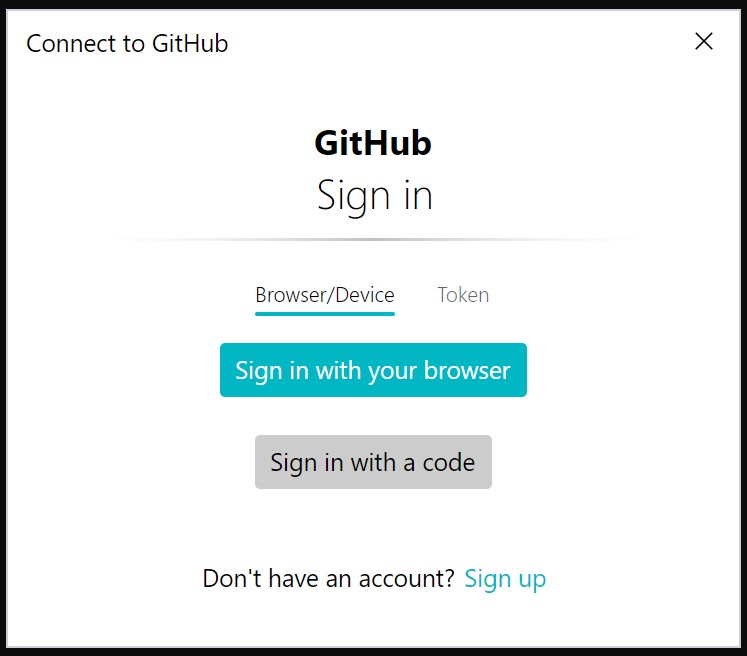
And after you have connected in your browser it works and that’s all. But, what about if you want to remove the credential? Here we are, let’s see how it works.
Delete Github credentials from Windows
-
You need to search in Windows Startup Menu
Credential Manager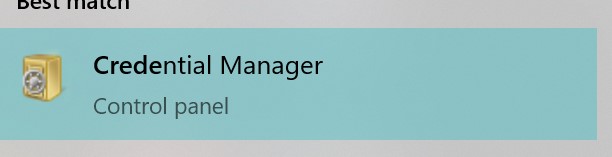
-
Once you are there, search for
Windows Credentials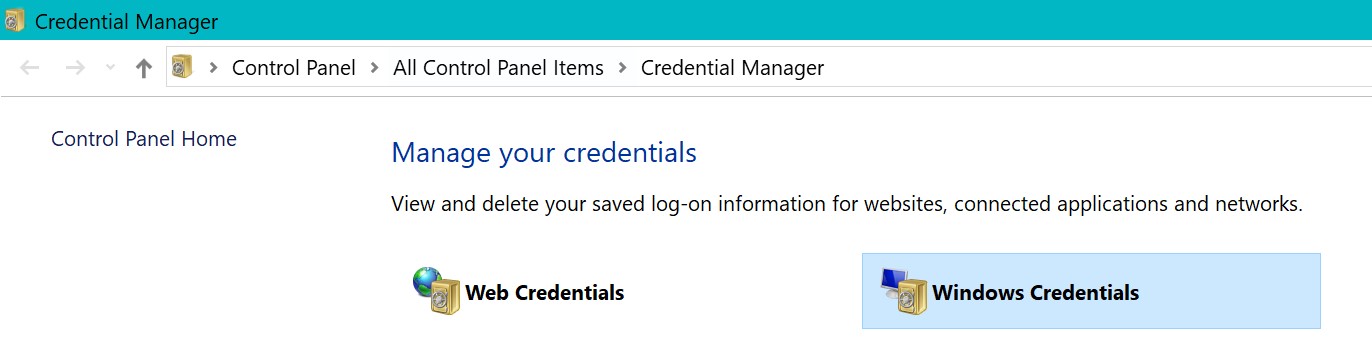
-
And then you will have in the list of
Generic Credentialsyour searched credential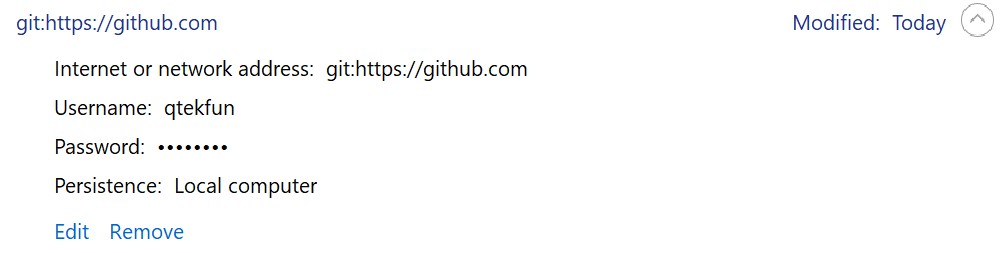 From there you can
From there you can Editit orDeleteit.
And that´s all for today. Happy coding!