This is a short post. Today I´ve bought a case for converting a nvme m.2 ssd disk into an external usb disk. This box seems to be Gigabit connection and although I don´t know the specs for the disk, I would like to test the setup. So googling I´ve found how to benchmark it and I want to write it down.
Hdparm: easy becnhmark for ssd under linux
I didn´t know this app but it´s already included in Ubuntu 22.10. To use it is sudo hdparm -Tt /dev/sda and it
will output this:
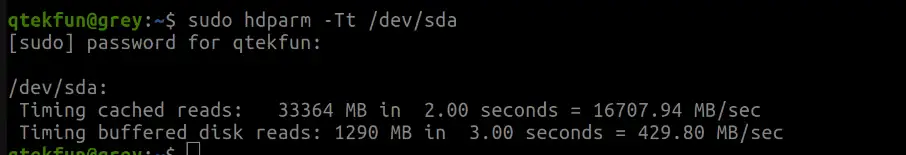
If you need to get which of your disks is the one that you benchmark, the easiest way to get the id is using
sudo lsblk and find the right identifier:
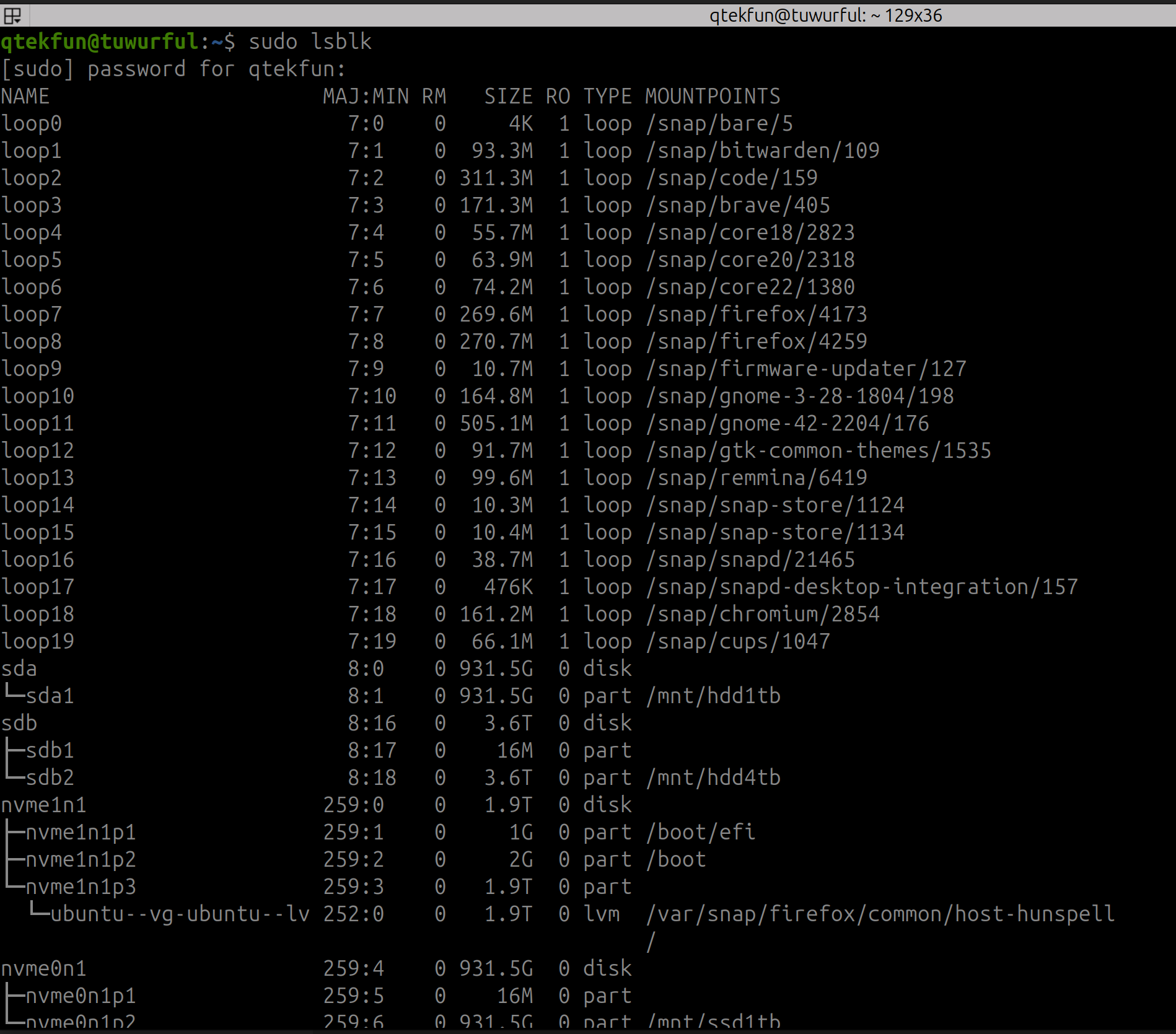
Using Disks
If you prefer GUI than console, please discover the power of the console. But in the meanwhile, you can open Disks. To get it working you only have to select the disk you want to benchmark, click on the three dots and select Benchmark.
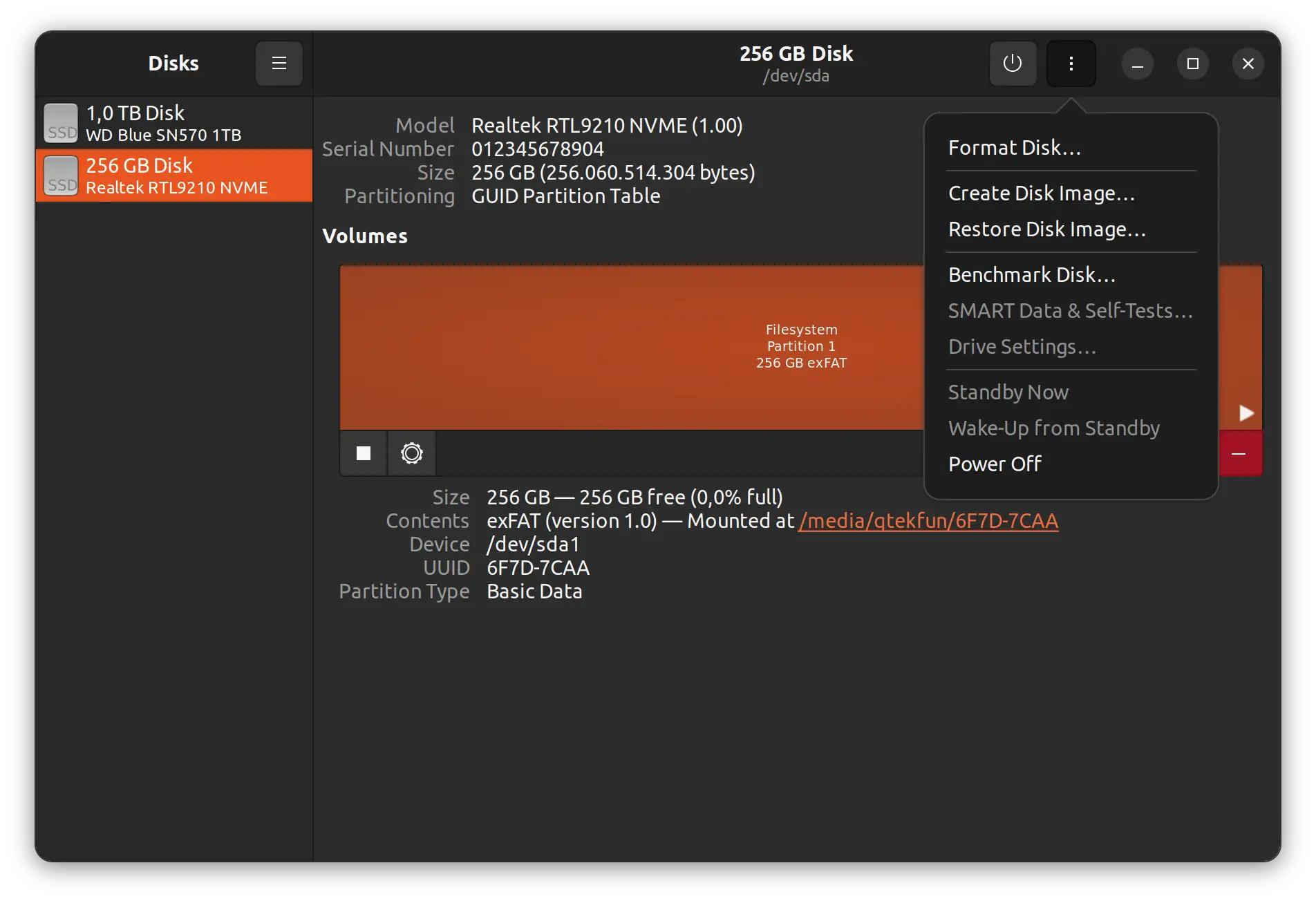
If you let stay stock params, and then execute it, you will have something like:
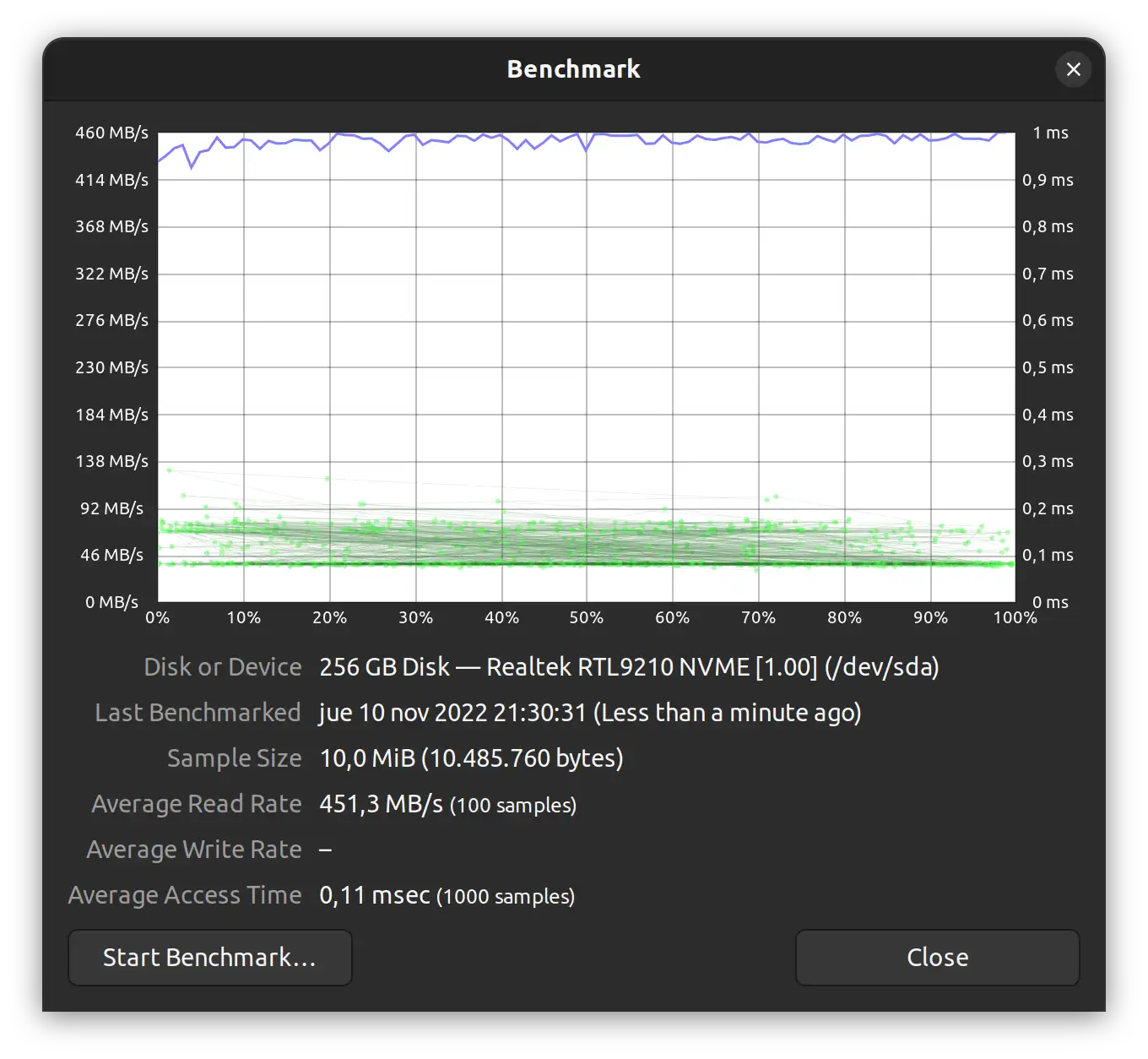
With that, I think you´re ready to rock. Happy benchmarking!